Wixel Shield for Arduino, v1.1
Retired Product
Replaced by: wixel shieldThis product is no longer available. This page is only for reference.
 |
The Wixel shield seamlessly enables a wireless link (with a typical range of ~50 feet) to duplicate the functionality of your Arduino’s USB interface, which means you can use the standard Arduino computer software to:
- wirelessly program the Arduino (this feature does not work on the Leonardo or the A-Star 32U4 Prime).
- wirelessly debug sketches with the Arduino serial monitor.
- wirelessly communicate with the Arduino from your computer’s virtual COM port.
More generally, the shield can also be used for wireless communication between an Arduino or Arduino clone and other embedded systems (including additional Arduinos). Alternatively, this board can also be used without an Arduino as a general-purpose Wixel prototyping board.
The Wixel shield does not interfere with the Arduino’s existing USB circuitry, so the Arduino’s traditional wired USB connection can still be used while the shield is connected.
Shield Features
- Wireless sketch uploading using the standard Arduino IDE
- General-purpose wireless serial communication between an Arduino and a computer or other electronics
- Prototyping space for easier/cleaner construction of custom circuits
- Shield-accessible Arduino reset button and pin 13 LED
- Four general-purpose 2/3 voltage dividers (can be used to safely connect 5V signals to 3.3V inputs)
- Two general-purpose MOSFETs (can be used as level-shifters or high-current outputs)
- Wixel socket allows the Wixel to be removed and used for other applications
- Comprehensive user’s guide
Version 1.1 details
This is version 1.1 (v1.1) of the Wixel Shield, which replaces the original Wixel Shield for Arduino. It adds pass-throughs for the four new pins (SCL, SDA, IOREF, and an unused pin) introduced on the Arduino Uno R3 and present on all newer Arduinos. (The original Wixel Shield was designed before the R3 was released.) The v1.1 shield also features improved level shifter circuits that convert between the voltage on the Arduino’s IOREF pin and the Wixel’s 3.3 V, allowing it to work automatically with 3.3 V and 5 V Arduino boards. Generally speaking, most users should not notice any other differences between the two shield versions; details can be found in this section of the user’s guide.
Required Accessories
Wireless communication requires a pair of Wixels, which are sold separately or as part of a Wixel shield combination deal. An Arduino is not included.
 |
Included Hardware
The Wixel shield ships with all of the surface-mount parts populated. However, soldering is required for assembly of the included through-hole parts. The following through-hole parts are included with the Wixel shield:
- one extended/stackable 1×10 female header (for Arduino shields)
- two extended/stackable 1×8 female headers (for Arduino shields)
- two extended 1×6 female headers (for Arduino shields)
- one 1×12 female header (Wixel socket header)
- one 1×11 female header (Wixel socket header)
- one pushbutton (Arduino reset button)
This provides everything you need to plug an assembled Wixel into the shield and the shield into an Arduino.
|
|
Example Applications
The Wixel shield for Arduino opens the door for many new Arduino projects. Here are just a few project ideas:
- Program, debug/fine-tune, and control your Arduino-based robot without having to touch it.
- Stream data from a remote sensor (e.g. your outdoor weather station) to your computer or Arduino.
- Build a wireless remote control for your Arduino project.
- Maintain projects installed in hard-to-reach places or places where wires and cables would be impractical.
- Enable communication among a swarm of Arduino-based robots or a field of interactive elements (requires additional Wixel development).
- Use the Wixel as a secondary, parallel processor to add more computing power, I/O lines, and hardware peripherals to your Arduino (requires additional Wixel development).
Advanced users can write programs for their Wixels to make use of the its 12 free general-purpose I/O lines, including 5 analog inputs, or to develop more complex wireless communication networks.
The Wixel Shield’s wireless programming feature is not compatible with the Arduino Leonardo or the A-Star 32U4 Prime.
People often buy this product together with:
 | Wixel Programmable USB Wireless Module (Fully Assembled) |
 | Wixel Programmable USB Wireless Module |
 | Female Crimp Pins for 0.1" Housings 100-Pack |
Dimensions
| Size: | 2.56" × 2.02" |
|---|---|
| Weight: | 10 g1 |
Identifying markings
| PCB dev codes: | ash01b |
|---|---|
| Other PCB markings: | Wixel Shield v1.1, 0J8844, blank white box |
Notes:
Documentation and other information
-
Pololu Wixel Shield for Arduino User’s Guide (Printable PDF)
User’s manual for the Pololu Wixel Shield for Arduino.
File downloads
-
Wireless Serial App for Wixel (version 1.3) configured for the Wixel Shield for Arduino (25k wxl)
This Wixel application is a special version of the Wireless Serial App that has been configured to work well with the Wixel Shield for Arduino. This app allows wireless programming of an Arduino and also wireless use of the Serial Monitor. See the Wixel Shield For Arduino page for a tutorial and see the Wixel user’s guide for more details about this app.
-
Wixel Shield for Arduino, v1.1 schematic diagram (153k pdf)
Printable schematic diagram of the Wixel Shield for Arduino, v1.1.
-
Dimension diagram of the Wixel Shield for Arduino, v1.1 (485k pdf)
-
Drill guide for Wixel Shield for Arduino (160k dxf)
This DXF drawing shows the locations of all of the board’s holes.
Exact shipping can be calculated on the view cart page (no login required).
Products that weigh more than 0.5 KG may cost more than what's shown (for example, test equipment, machines, >500mL liquids, etc).
We deliver Australia-wide with these options (depends on the final destination - you can get a quote on the view cart page):
- $3+ for Stamped Mail (typically 10+ business days, not tracked, only available on selected small items)
- $7+ for Standard Post (typically 6+ business days, tracked)
- $11+ for Express Post (typically 2+ business days, tracked)
- Pickup - Free! Only available to customers who live in the Newcastle region (must order online and only pickup after we email to notify you the order is ready). Orders placed after 2PM may not be ready until the following business day.
Non-metro addresses in WA, NT, SA & TAS can take 2+ days in addition to the above information.
Some batteries (such as LiPo) can't be shipped by Air. During checkout, Express Post and International Methods will not be an option if you have that type of battery in your shopping cart.
International Orders - the following rates are for New Zealand and will vary for other countries:
- $12+ for Pack and Track (3+ days, tracked)
- $16+ for Express International (2-5 days, tracked)
If you order lots of gear, the postage amount will increase based on the weight of your order.
Our physical address (here's a PDF which includes other key business details):
40 Aruma Place
Cardiff
NSW, 2285
Australia
Take a look at our customer service page if you have other questions such as "do we do purchase orders" (yes!) or "are prices GST inclusive" (yes they are!). We're here to help - get in touch with us to talk shop.
Have a product question? We're here to help!
Guides
The Maker Revolution
Projects
Pico-Dog Motion Activated Audio Alarm
WaveJumper: Music Sample Slicer on a Breadboard
PiicoDev Ecosystem In Fritzing
Makers love reviews as much as you do, please follow this link to review the products you have purchased.

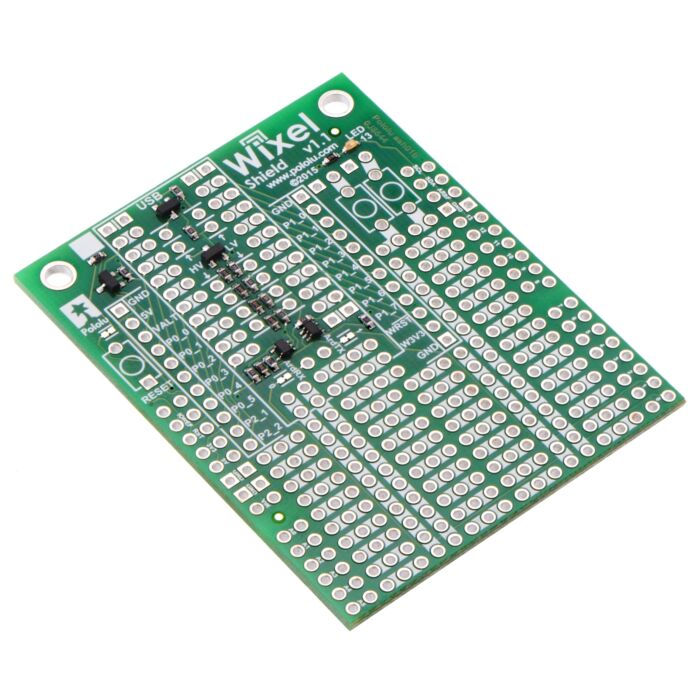








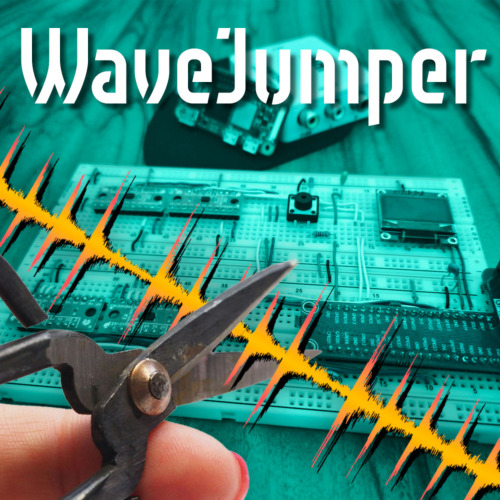


Product Comments