This product is no longer available. This page is only for reference.
The Witty Pi 3 Rev2 is the latest generation of the Witty Pi 3!
This new revision changes the 5V input connecter from micro-USB to USB-C, and replaces the onboard linear regulator (LM29150) with switching DC/DC converter (MP4462). These changes give the Witty Pi 3 a much better ability to output a higher level of current (3A) and also widen the range of input voltage (up to DC 28V).
The Witty Pi 3 adds a real-time clock (RTC) and power management to your Raspberry Pi, and can define complex ON/OFF sequences with a simple script. The board supports all Raspberry Pi models with 40-pin header.
Features
- Power your Raspberry Pi with higher voltage (up to DC 28V)
- Gracefully turn on/off Raspberry Pi with a single tap on the button
- Fully cut the power of Raspberry Pi and all its USB peripherals after shutdown
- Automatically synchronise time between the real-time clock and Raspberry Pi
- Monitor the temperature around your Pi (thanks to the sensor in the RTC chip)
- Schedule the startup/shutdown of your Raspberry Pi
- Write a script to define complex ON/OFF sequence
- Shutdown Raspberry Pi when the input voltage is lower than the threshold value
- Turn on Raspberry Pi when input voltage raise over the threshold value
- Long hold the button to force power cut (when the OS loses response)
Witty Pi 3 Rev2 uses a DS3231SN as the real-time clock and ATtiny841 as the micro-controller. Thanks to the on-board DC/DC converter (MP4462), the Witty Pi 3 Rev 2 can accept input voltages up to 28V.
You can find much more information in the user manual.
Installation
Installation is easy - just run these two commands in your Raspberry Pi to install Witty Pi 3’s software:
- wget http://www.uugear.com/repo/WittyPi3/install.sh
- sudo sh install.sh
Then mount the Witty Pi 3 Rev2 on your Raspberry Pi and build your next project!
Update 17/03/21: UUGear have discovered a bug in the V1.03, ID=0x23 firmware which may cause the device to lose response after being woken up by a startup alarm. A new version of the firmware (V1.04, ID=0x24) resolves this issue. The following document describes how to check your version and update if necessary.
Package Contents
Each Witty Pi 3 Rev2 package contains:
- 1x Witty Pi 3 Rev2 board
- 1x CR2032 battery
- 4x M2.5 x 11mm Copper Standoff
- 8x M2.5 screws
Specification
- Dimensions: 65mm x 56mm x 19mm
- Weight: 23g (net weight without battery)
- Battery: CR2032 (for time and alarm keeping)
- Power In: DC 5V (via USB type C connector) or DC 6V~28V (via XH2.54 connector)
- Output Current: Up to 3A for Raspberry Pi and its peripherals
- Static Current: ~1mA
- Operating Temperature: -30?~80? (-22°F~176°F)
- Storage Temperature: -40?~85? (-40°F~185°F)
- Humidity: 0~80%RH, no condensing
Resources
Software
The Software for Witty Pi 3 is written with BASH (Unix shell). The source code is public on Github: https://github.com/uugear/Witty-Pi-3
To install the software, just run these two commands:
- wget http://www.uugear.com/repo/WittyPi3/install.sh
- sudo sh install.sh
After installation is complete, reboot your Raspberry Pi.
To launch the Witty Pi utility, just run these commands:
- cd wittypi
- ~/wittypi $ ./wittyPi.sh
More details about software installation and usage can be found in the user manual.
Conflict with 1-wire Interface
If you have 1-Wire interface enabled and didn’t specify the GPIO pin for 1-Wire, it will use GPIO-4 and that conflict with Witty Pi. Witty Pi uses GPIO-4 to receive shutdown commands, if GPIO-4 is also assigned to 1-Wire, Witty Pi’s software will receive shutdown commands unexpectedly.
If your Raspberry Pi always automatically shutdown itself after installing Witty Pi’s software, that most probably due to the confliction with 1-Wire interface.
When this happens, you most probably can not log in to your Raspberry Pi because it always shuts itself down before you get the chance to log in. To solve this problem, you will need to take out the micro-SD card on your Raspberry Pi, and access its file system via a card reader. You need to edit the config.txt file in the “boot” volume to change the GPIO pin used by 1-Wire interface, or you can disable 1-Wire interface if you don’t need it for now. You need to find something like “dtoverlay=w1-gpio” in the file.
If you want 1-Wire to use GPIO-18, just change “dtoverlay=w1-gpio” to:
- dtoverlay=w1-gpio,gpiopin=18
If you want to disable 1-Wire interface, just comment it out:
- #dtoverlay=w1-gpio
Save the file and eject your micro SD card, and put it back to your Raspberry Pi. Now your Raspberry Pi should be able to boot normally.
Schedule Script Generator
You can now use the UUGear web app to create and debug the schedule script for Witty Pi.
Exact shipping can be calculated on the view cart page (no login required).
Products that weigh more than 0.5 KG may cost more than what's shown (for example, test equipment, machines, >500mL liquids, etc).
We deliver Australia-wide with these options (depends on the final destination - you can get a quote on the view cart page):
- $3+ for Stamped Mail (typically 10+ business days, not tracked, only available on selected small items)
- $7+ for Standard Post (typically 6+ business days, tracked)
- $11+ for Express Post (typically 2+ business days, tracked)
- Pickup - Free! Only available to customers who live in the Newcastle region (must order online and only pickup after we email to notify you the order is ready). Orders placed after 2PM may not be ready until the following business day.
Non-metro addresses in WA, NT, SA & TAS can take 2+ days in addition to the above information.
Some batteries (such as LiPo) can't be shipped by Air. During checkout, Express Post and International Methods will not be an option if you have that type of battery in your shopping cart.
International Orders - the following rates are for New Zealand and will vary for other countries:
- $12+ for Pack and Track (3+ days, tracked)
- $16+ for Express International (2-5 days, tracked)
If you order lots of gear, the postage amount will increase based on the weight of your order.
Our physical address (here's a PDF which includes other key business details):
Unit 18, 132 Garden Grove Parade
Adamstown
NSW, 2289
Australia
Take a look at our customer service page if you have other questions such as "do we do purchase orders" (yes!) or "are prices GST inclusive" (yes they are!). We're here to help - get in touch with us to talk shop.
Have a product question? We're here to help!
Guides
The Maker Revolution
Projects
Spectral Animations with a DIY MSGEQ7 I2C Device
VisionSphere: Camera Motion Detection for Raspberry Pi
Arduino E-Paper Clock
Makers love reviews as much as you do, please follow this link to review the products you have purchased.






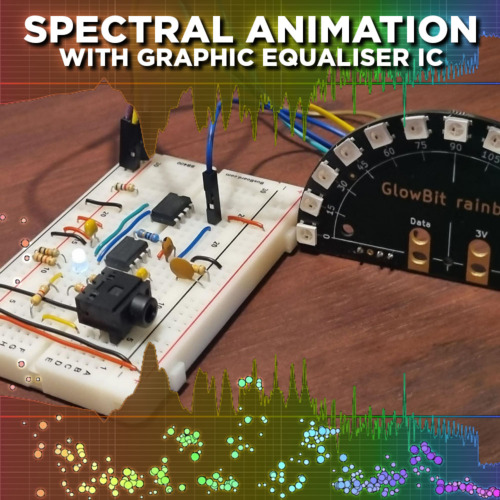

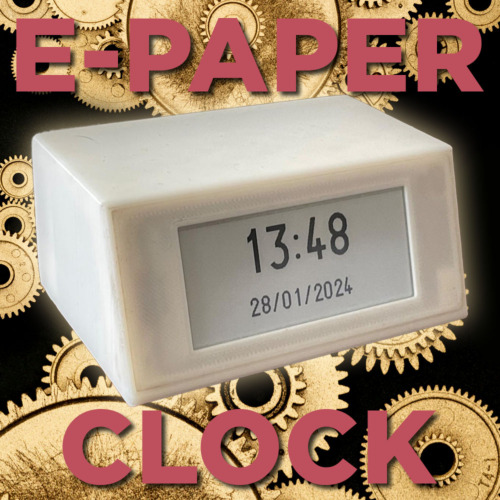

Product Comments