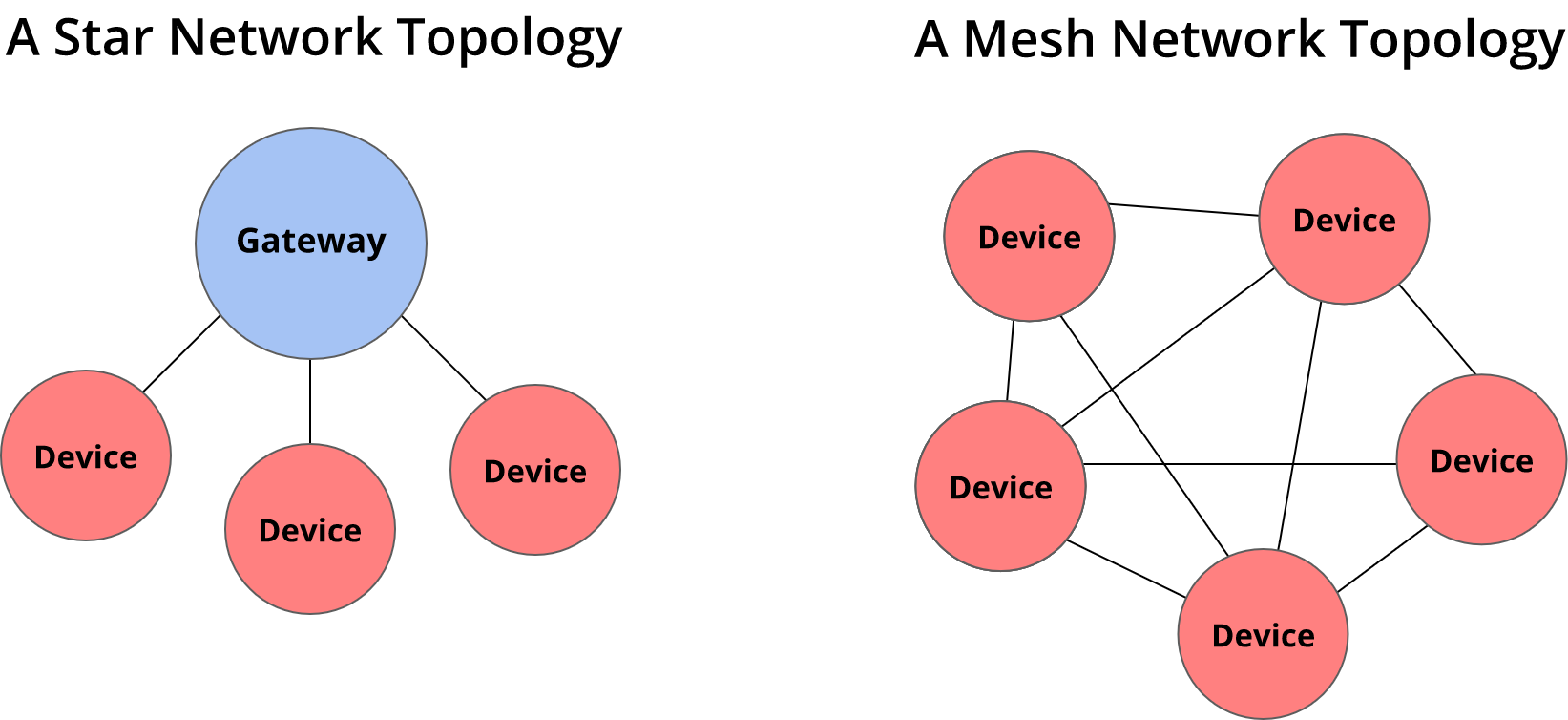Wi-Fi, as we know it, is a form of wireless communication based on the 802.11 standards as outlined by the IEEE (the Institute of Electrical and Electronics Engineers). If you're paying attention to it, you'll notice an appendage to this standard that is a single letter suffix (a, b, g, n). These letters correlate to internationally reserved frequency ranges of the radio spectrum for wireless communication, usually in the 2.4GHz and 5GHz frequencies. Phones, tablets, Personal Computers and the rest all rely on this standard of wireless communication to access local area networks and establish a connection to the internet; these devices connect to a network via a wireless hotspot that provides internet access (known as a star network topology).

XBee and Zigbee
There are some differences between the similar looking names to be aware of. First off, Xbee refers to a family of devices from Digi that share form factor, host interface and a group of protocols you can select from (Zigbee being one of these). Zigbee, on the other hand, is a mesh networking protocol built upon the 802.15.4 IEEE standard. So Zigbee protocol dictates how devices can communicate wirelessly and are one of the supported protocols of the Xbee products. Zigbee also has their line of goods too; however, they only support Zigbee communication protocols.
With the naming difference out of the way, let's look at why we would set up a network of XBee modules over a standard Wi-Fi network. Wi-Fi is the standard for wireless Internet connection because of it's high data transfer rate (54MBits/s); the real downside being it has a high power consumption. If you only wanted to have a collection of micro-controllers attached to a network to share sensor data or something similar, standard Wi-Fi might be too thirsty for your project. Xbee is a lot more reasonable; it's got a much lower power consumption (25% of standard Wi-Fi) and similarly a lower data transfer (250kbit/s). Additionally, the ability to create a mesh network of XBee devices means each device can transmit and receive data through itself, acting as a node for the network. We call this network topology a mesh, and it's an entirely different take on a network system. If you were looking to create your Smart House system, mesh networking could offer less power consumption and greater range than the standard wi-fi setup we typically see.
Sparkfun are our go-to when it comes to Xbee Modules/ZIgBee Mesh devices, we have their entire range of Series 1, 2 and Pro boards available.
When it comes to selecting a Xbee device for your network, there are a couple of compatibility options to be mindful of, in particular, the series of the module you use. There are Series 1 and Series 2 devices available from Digi. Series 1 devices are the simple to use connections that are configured to operate in a peer-to-peer manner, meaning they can essentially replace an existing serial communication with the wireless connectivity offered by Xbee. Series 2, however, are not pre-configured and open up that configuration to you, allowing you to not only access the peer-to-peer configuration of series one but also branch into all of the other networking configurations you might be wanting to take advantage of. If you are just starting out with Xbee, it's more that fine for you to stick with the Series 1 modules. They will work out of the box and be an excellent introduction to the system. Series 2 modules have their place too, but if you're thinking you will need a Series 2 module it is unlikely you would be reading this article. They require a lot more configuration than the Series 1 modules. There is one other main option you have with Xbee, that being the 900 series. Operating on a frequency of 900MHz gives you a much greater range (up to 15 miles with the Pro 900 series boards and a high-gain antenna in outdoor environments!) but maintains all of the features of the other Xbee modules.

There are a few options when choosing your antenna:
- The chip antenna is the standard option for your XBee module. It has the 'worst' performance of all the options in regards to range and sensitivity, but it requires no extra space in your project. For a typical series one board, a chip antenna will get you an outdoor range of 140m.
- The whip antenna is an additional antenna option that can connect to the SMA connector on your Xbee module. For the same module used in the first example, the addition of the whip antenna will increase the range to 258m in outdoor environments. The indoor performance will not change with different antenna options as the penetration of the signal is a function of the frequency, not the antenna that transmits it.
- The PCB antenna is another option that you can choose, where the antenna is built into the traces of the PCB of the module. Its performance is within 5% of the whip antenna option in outdoor applications.
If you want to attach an antenna to your modules, there is usually a U.FL or RPSMA connection on board that you can achieve that connection with too. Essentially there are plenty of options for an antenna with your boards; be sure to check with local radio communication guidelines and your project requirements to find something that works well for you.
The Pro Boards are the premium category of the boards offered by Digi. They offer slightly greater powered modules (increasing the range) for a higher price point. It's a similar story to the Series 2 board here, stick with the regular models unless there's a pressing need for the change in range.