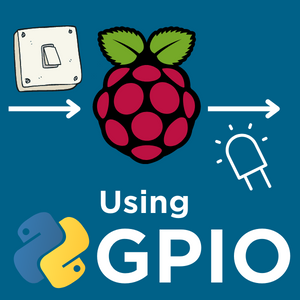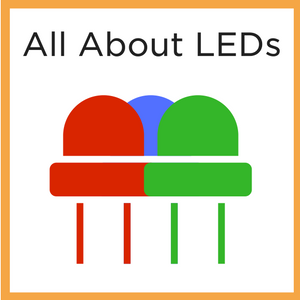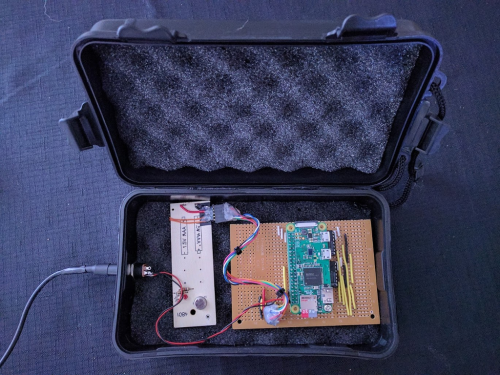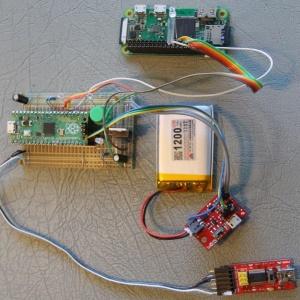Search results for: 'WRL-00662'
Pi To All The World With GPIO
So you’ve got your Raspberry Pi. You’ve gotten NOOBS setup on it, explored Raspbian a bit, and you’re feeling like a bit of a pro. Awesome! Now let’s get down to the nitty gritty side of things, what it’s ...
Improving 3D Printed Models - Ultimaker Cura
If your 3D printer is an Ultimaker S5 then your prints will almost always come out looking brilliant. Although achieving desirable 3D printed components can sometimes require troubleshooting to resolve print errors. These errors often can ...
All About LEDs
Hello and welcome to our tutorial where we a look at all things LED. Now first of all, what is an LED? LED stands for Light Emitting Diode and is an electronic component used to convert electrical energy to light energy. This process is cal...
PiicoDev OLED Module SSD1306 - Micro:bit Guide
Let's get started with the PiicoDev® OLED Module SSD1306. In this guide, we'll connect the PiicoDev OLED to our Raspberry Pi Pico and get it working with some example code to display text, shapes, and animations. To f...
PiicoDev OLED Module SSD1306 - Raspberry Pi Pico Guide
Let's get started with the PiicoDev® OLED Module SSD1306. In this guide, we'll connect the PiicoDev OLED to our Raspberry Pi Pico and get it working with some example code to display text, shapes, and animations. To ...
PiicoDev OLED Module SSD1306 - Raspberry Pi Guide
Let's get started with the PiicoDev® OLED Module SSD1306. In this guide, we'll connect the PiicoDev OLED to our Raspberry Pi and get it working with some example code to display text, shapes, and animations. To follo...
p0wer - Control mains outlets over wifi.
As part of a larger home automation project, I wanted the ability to control some mains power outlets remotely. To achieve this, I interfaced the transmitter from an inexpensive 433MHz mains remote control kit with a raspberry pi zero w (vi...
Robot Arm Upgrade Project
This project has been a long and tricky one for me, I purchased my robot arm kit from Jaycar many years ago with the intention of controlling it from the start. I used to work with industrial robots, so when I saw this robot kit for sale I...
safePower
I like working with the Pi Zero W and Pi 4 as they are very compact, very powerful and very cheap for the capability they offer. I want to use them on small projects, stand-alone, and can't always guarantee power. As we know most Pi's don't...
Arduino Tide Gauge
I used an Arduino and a US-100 ultrasonic sensor to make an extremely low-cost tide gauge. This project measures the tide by sensing the distance to water using a US-100 ultrasonic sensor. The device has a 3D printed base&nb...
Roverling Mk.ⅠⅠ
Introduction
A few months back I created a basic mobile platform using parts from an old 3D printer. It was fun but not very practical. I designed Roverling Mark II so I could experi...
Makers love reviews as much as you do, please follow this link to review the products you have purchased.