This product is no longer available. This page is only for reference.
The Omega2 LTE is the latest addition to the Omega2 family of Linux IoT computers, adding built-in high-speed 4G LTE cellular data connectivity and GNSS global positioning. Smaller than a credit card, the Omega2 LTE is an all-inclusive, standalone computing device for developing cellular IoT applications. Just add LTE antennas and power.
The Linux network stack makes the switch between WiFi and cellular data seamless to user applications. Take your existing NodeJS or Python IoT project outside the building with minimal effort! Or, use it as a fully-customizable cellular gateway for other WiFi devices, deployed remotely or on the go.
The Omega2 LTE enables uses cases that are not limited by the range of Wi-Fi networks since the 4G LTE data connection provides internet connectivity as long as there is cellular signal.
- Based on the Omega2S+ IoT computer module
- Processor: 580 MHz MIPS CPU
- Memory: 128 MB RAM
- Storage: 32 MB
- MicroSD Slot: Expandable up to 2TB with MicroSD card
- Connectivity: 2.4 GHz b/g/n Wi-Fi
- Operating System: OpenWRT 18.06 Linux, kernel 4.14
- Antenna:
- WiFi: On-board 2dBi direction chip antenna & U.FL connector for external antenna
- 4G LTE: U.FL connectors for main and diversity antennas
- GNSS: U.FL connector for GNSS antenna
- 4G LTE:
- Network Support: LTE Cat 4 – 4G LTE (FDD), 3G UMTS WCDMA
- Maximum Data Rates: 150 Mbps downlink, 50 Mbps uplink
- SIM Support: Nano-SIM slot for cellular data
- Battery Support: LiPo battery management & JST-PH battery connector
- Dimensions: 80 x 50 mm
To offer flexibility in choosing antennas, the Omega2 LTE features u.FL antenna connectors for connecting two LTE antennas and a GNSS antenna. The Omega2 LTE needs these antennas to connect to cellular networks and GNSS satellites.
Effortlessly deploy your IoT applications in remote areas and no longer be limited by the range of WiFi networks, opening a new world of cellular IoT applications. Smaller than a credit card, the Omega2 LTE is an all-inclusive, standalone computing device for developing cellular IoT applications. Just add LTE antennas and power.
The Linux network stack makes the switch between WiFi and cellular data seamless to user applications. Take your existing NodeJS or Python IoT project outside the building with minimal effort! Or, use it as a fully-customizable cellular gateway for other WiFi devices, deployed remotely or on the go.
Getting up and running is easy! Use the commandline to configure and enable the LTE data connection:
# configure the Omega2 LTE to connect to your cellular data provider
o2lte apn ltedata.apn
# enable LTE cellular data
o2lte data enable
# share cellular data connection over Omega's WiFi
o2lte share enable
In addition to the cellular connectivity, the Omega2 LTE features a high-sensitivity, multi-constellation GNSS receiver, capable of retrieving positioning and accurate time data worldwide.
The Omega2 LTE supports all of the common positioning systems:
- GPS
- GLONASS
- BeiDou
- Galileo
- QZSS
This further extends the possible use cases to include real-time asset and fleet tracking. Combined with the LTE data connection, its easy to build applications that report geoposition, an accurate timestamp, and other data to remote servers.
Enabling GNSS and reading the data can be done in just two commands:
# enable gnss data collection
o2lte gnss enable
# read positioning data once satellites lock
ubus call gps info
# GNSS data:
{
"age": 0,
"latitude": "43.727278",
"longitude": "-79.339722",
"elevation": "207.9",
"course": "7.5",
"speed": "0.0"
}
The Omega2 runs an Onion-customized version of the OpenWRT Linux operating system. Since there is a full Linux OS running on the Omega, users are not limited in their choice of programming language. Supported programming languages include:
- C
- C++
- Python
- NodeJS
- Rust
- Ruby
- PHP
- Perl
- GoLang
- Shell
The Omega’s OS comes equipped as a web server by default, so that other devices on the local network can interact with the Omega through a browser.
Since we started making IoT hardware in 2015, we’ve taken great care to listen to feedback from our community of developers, hackers, and makers to learn what they really need from their IoT devices, and make sure that feedback drives our product decisions.
Battery Manager for Portability and Back-up
The Omega2 LTE is flexible when it comes to power sources: it can be powered by LiPo batteries or USB power. An on-board battery management chip enables the use of LiPo batteries as the main power source, and will recharge the batteries when connected to USB power. Use a battery to make your project portable, or to act as a back-up power supply.
Commandline Access
The on-board USB-to-serial chip provides reliable, always-on access to the Omega’s commandline, which is invaluable for configuration and debugging device operation. Alternatively, securely connect to the commandline through the local network using SSH.
MicroSD Slot for Extra Storage
Use MicroSD card slot on the bottom of the device to add gigabytes and gigabytes of additional storage to your Omega2 LTE. The ability to add storage space is essential for storing any assets created by the device – log files, images, etc – or, occasionally, when project requirements change leading to the application taking up more space than originally planned.
Status LEDs
The Omega2 LTE uses a series of LEDs to provide visual feedback on the current status of the device.
Status LED Indicators
- A. Green Power LED - Running on battery
- B. Amber System status LED - Whether Linux OS has booted
- C. Blue Wi-Fi status LED - Connection to a Wi-Fi network is active
- D. Green Cellular network status - Connection to cellular network is active
- E. Amber Cellular network activity - Transmitting and receiving cellular data
Ecosystem of Expansions
With extensive I/O, it is easy to interface the Omega2 LTE with other devices and components depending on the needs of your application.
The Omega2 LTE is compatible with the entire ecosystem of Omega2 Expansions!
- Getting Started with the Omega2 LTE
- Using the Omega2 for Cellular IoT projects
- Pin-out Diagram
- Introduction to the Omega2
- Project Ideas
Specifications
- Weight: 0.02 g
- CPU: 580MHz MIPS
- Memory: 128MB RAM & 384 MB Swap File
- Storage: 8 GB eMMC
- USB: 2.0
- GPIO: 8
- PWM: 2
- UART: 2
- I2C: 1
- SPI: 1
- I2S: 1
Exact shipping can be calculated on the view cart page (no login required).
Products that weigh more than 0.5 KG may cost more than what's shown (for example, test equipment, machines, >500mL liquids, etc).
We deliver Australia-wide with these options (depends on the final destination - you can get a quote on the view cart page):
- $3+ for Stamped Mail (typically 10+ business days, not tracked, only available on selected small items)
- $7+ for Standard Post (typically 6+ business days, tracked)
- $11+ for Express Post (typically 2+ business days, tracked)
- Pickup - Free! Only available to customers who live in the Newcastle region (must order online and only pickup after we email to notify you the order is ready). Orders placed after 2PM may not be ready until the following business day.
Non-metro addresses in WA, NT, SA & TAS can take 2+ days in addition to the above information.
Some batteries (such as LiPo) can't be shipped by Air. During checkout, Express Post and International Methods will not be an option if you have that type of battery in your shopping cart.
International Orders - the following rates are for New Zealand and will vary for other countries:
- $12+ for Pack and Track (3+ days, tracked)
- $16+ for Express International (2-5 days, tracked)
If you order lots of gear, the postage amount will increase based on the weight of your order.
Our physical address (here's a PDF which includes other key business details):
40 Aruma Place
Cardiff
NSW, 2285
Australia
Take a look at our customer service page if you have other questions such as "do we do purchase orders" (yes!) or "are prices GST inclusive" (yes they are!). We're here to help - get in touch with us to talk shop.
Have a product question? We're here to help!
Guides
The Maker Revolution
Projects
The Skeg Flexer - A Surfboard Fin Test Jig
The Snooze Logger - A Wearable Sleep Position Monitor
Spectral Animations with a DIY MSGEQ7 I2C Device
Makers love reviews as much as you do, please follow this link to review the products you have purchased.









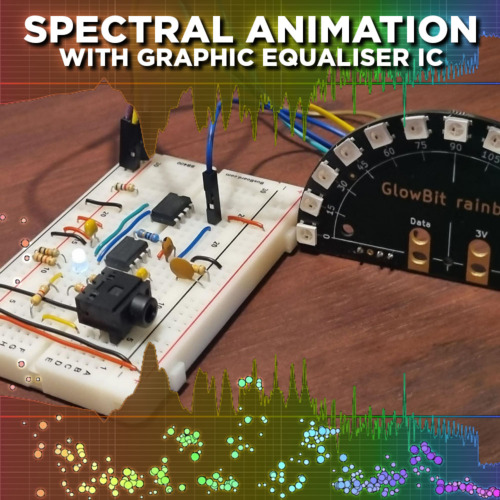

Product Comments