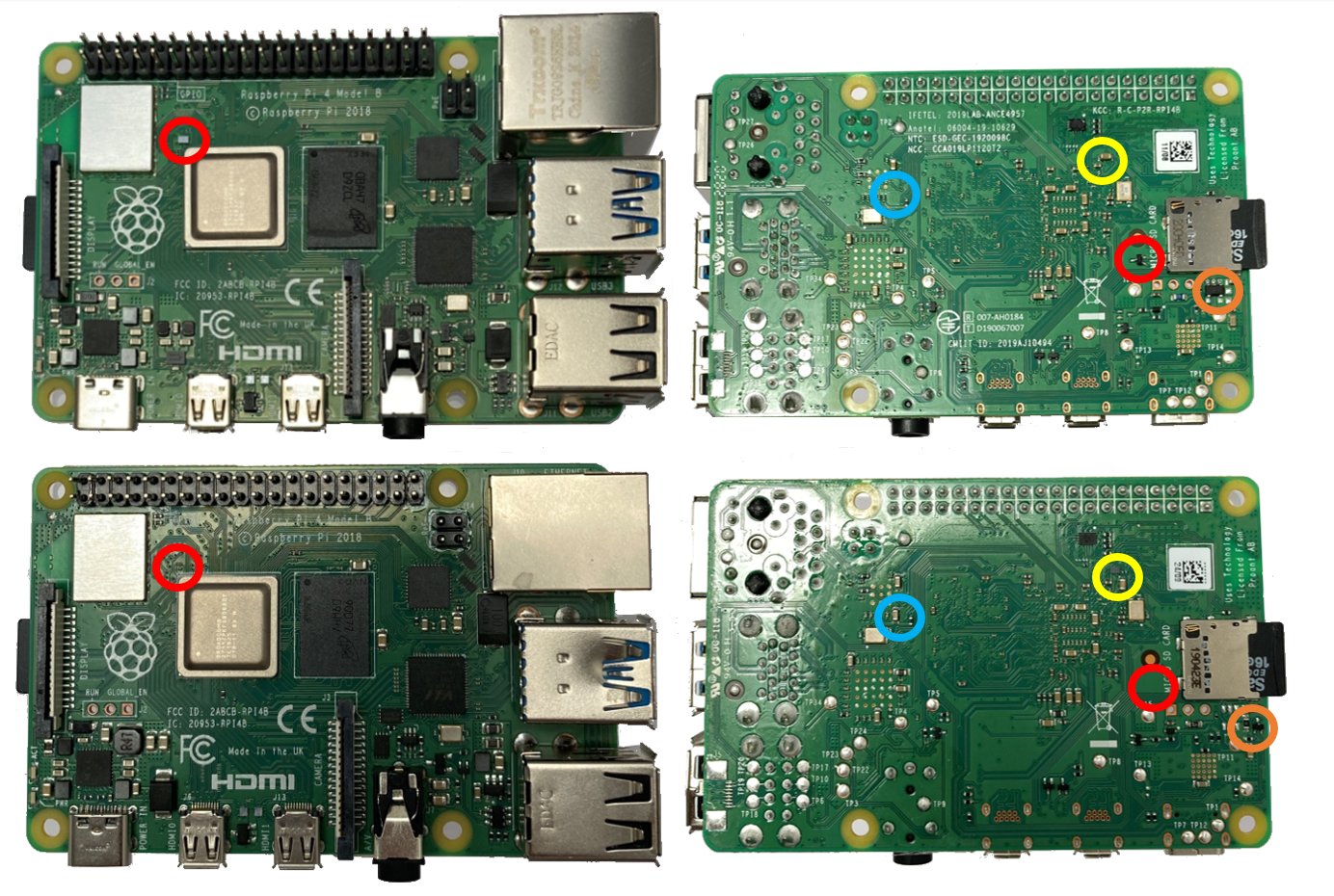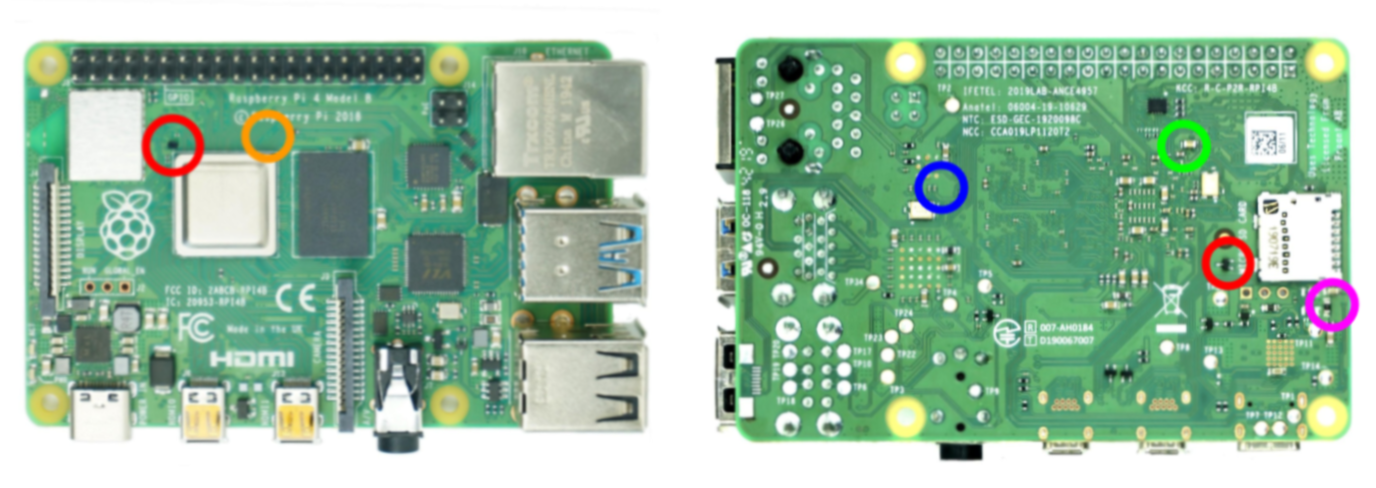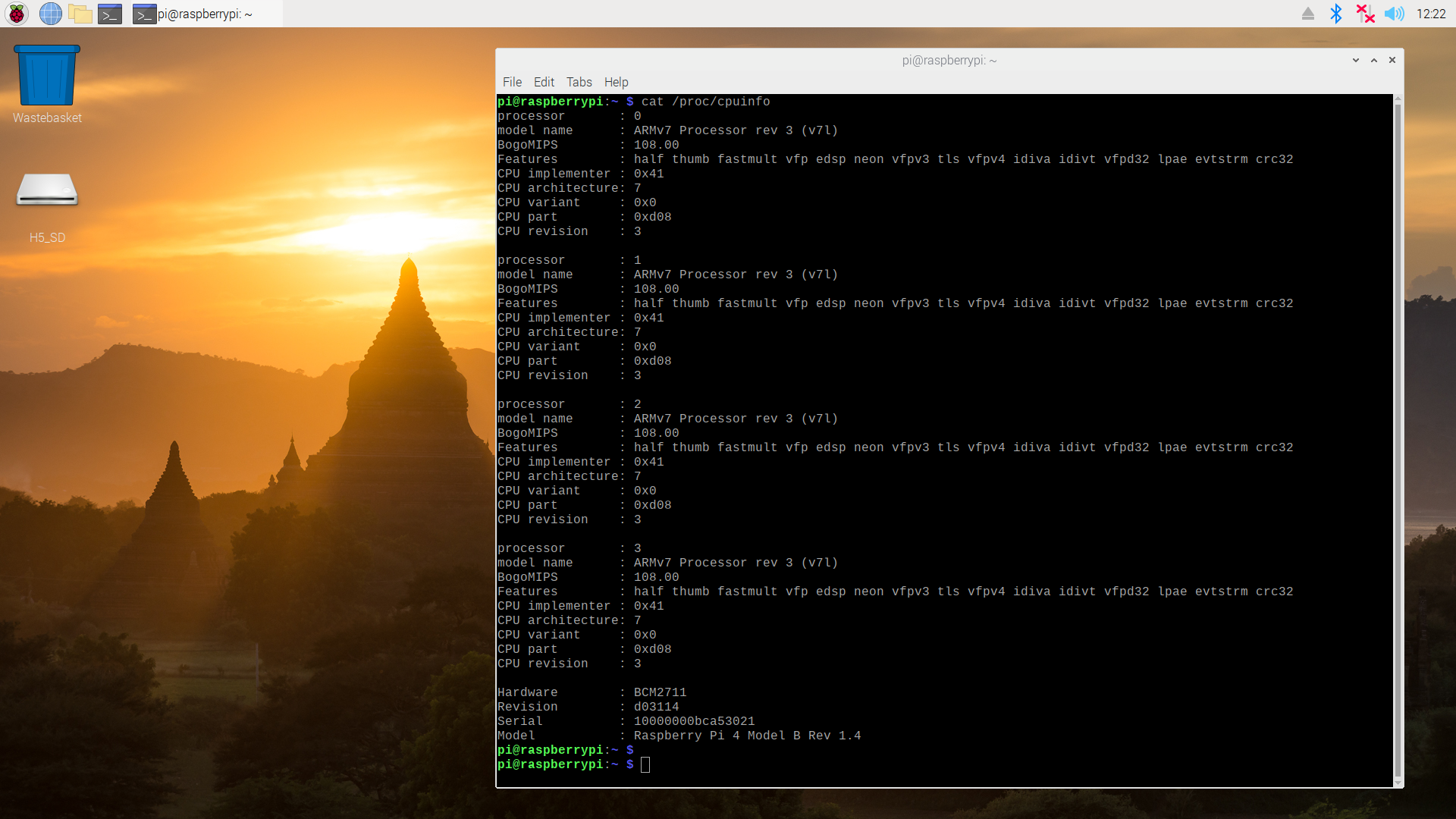After the release of the Raspberry Pi 4 Model B 1 GB and 2GB and 4GB generations there was a design revision. Now if you have any other Raspberry Pi board in your hand the impact of this design revision will not affect you. If you happen to be holding a Raspberry Pi board and not quite sure what it is? Then check out this guide Raspberry Pi Generations to identify it.
So this guide will enable you to easily identify the revision version of the Raspberry Pi board you have. It will also explain the reason why this design revision has occurred.
All the Raspberry Pi 4 Model B 8GB are Revision 1.4. This was done to accommodate the extra RAM. Interestingly Revision 1.3 never made it to the consumer market.
New stock of Raspberry Pi 4 Model B 4GB or the 2GB is always now Revision 1.2. Worth noting apart from a small improvement there are no serious changes between Revision 1.1 and Revision 1.2. No recalling of the product has happened.
All the boards discussed here are microprocessors that can fit in the palm of your hand. A microprocessor is an integrated circuit that contains all the functions of a central processing unit of a computer which includes an operating system. As always if you have any questions, queries or things to add please let us know your thoughts!
Boards with Different Versions
Before going further let me be clear that this new version only applied for the Raspberry Pi 4 Model B 4GB board and the 2GB.
Raspberry Pi 4 Model B 1GB boards is now a retired product because the price of RAM has become significantly less. Thus, for the same price to the consumer, the Raspberry Pi organisation have been able to cram more RAM on the boards. More RAM (Random Access Memory) is always good news. A retired product is one which is no longer undergoing manufacturing (ergo discontinued). Thus, all Raspberry Pi 4 Model B 1GB boards are Revision 1.1.
Physical Identification
So the particular version of your Raspberry Pi Board is not written anywhere on it physically. You can however tell the difference between the versions by careful inspection of the componentry of the board. Below is an image showing exactly how to determine what it is based on a physical inspection. Revision 1.4 is the board directly below and Revision 1.1 is further below with both sides of the Raspberry Pi 4 Model B Boards shown. Certain electrical components give away which revision version it is but a keen eye is needed. Much like spot the difference.
The Revision Number 1.2 can be found below with visual changes able to be seen.
Virtual Identification
You can also check what version your Raspberry Pi board is from the Raspbian Terminal within the Raspberry Pi OS. Just open up the terminal which you can find as a black button near the top left corner on the top taskbar. Then type into the terminal the following.
cat /proc/cpuinfo
Then once you press enter you will see a large amount of text come up all about the hardware on your device and at the very bottom it will tell you the revision version. This is seen in the images below. Directly below is the Raspbian OS running on a Raspberry Pi 4 Model B 2GB Revision 1.1.
Directly below is the Raspbian OS running on a Raspberry Pi 4 Model B 8GB. These 8GB boards are interesting as all of them are Revision 1.4. Revision 1.3 never made it to market.
Why a New Version?
Now, none of the earlier versions/revisions are dangerous in any way. The Revision 1.2 is to enable you to connect and power the Raspberry Pi 4 Model B with absolutely any kind of USB-C cord.
So between Revision 1.1 and Revision 1.2 the only difference is changes of hardware to fix compatibility issues with the USB-C.
The key problem is when using electronically marked cables which include circuitry used by the USB-C specification to unlock advanced features. This could be doing something like supplying more power or reconfiguring what signals are used for between devices. These e-marked cables do not work with the earliest Revision of the Raspberry Pi 4. Dumb USB-C cables perform perfectly fine. So what it comes down to is a smart charger with an e-marked cable will incorrectly identify the Raspberry Pi 4 Model B as an audio adapter accessory/device. This then means it will refuse to provide power for the Raspberry Pi 4 Model B. Thus the Raspberry Pi 4 Revision 1.1 does not receive power when used with electronically marked or e-marked USB-C cables. These cables are often used by Apple MacBooks and other high-end laptops.
The Raspberry Pi 4 Model B 8GB is Revision 1.4. Revision 1.4 is solely there to take full advantage of the extra RAM crammed onto the credit card-sized computer.