
There are lots of maker and Internet of Things (IoT) projects that need a high quality mobile Internet connection. While technologies like Sigfox and LoRa are going to be a big part of our future, in a lot of places cellular data is still king. We're talking about devices that need a SIM card and connect to the existing mobile phone networks we've known and loved for decades.
Pycom makes the GPy, the cheapest board in the range that provides cellular data. What's more, it has built in support for Category M1 and NB1 which are two changes to 4G (LTE) cellular networks allowing IoT devices to use slower Internet speeds and allowing them to sleep to save power. The cellular networks allow a device to wake and quickly resume its Internet connection, use it for a short time, then go back to sleep. But if you want to stay connected 24x7 you can do that too!
Here are a few ideal applications:
- Logistics Tracking
Shipping something important or valuable? Add a GPS tracker with cellular data to keep tabs on it while it's in transit or at rest. - Remote Control
Devices that are remote from a power source and wired Internet access can never the less be run from a battery, solar panel and cellular data connection. Illuminated road signs are an example.
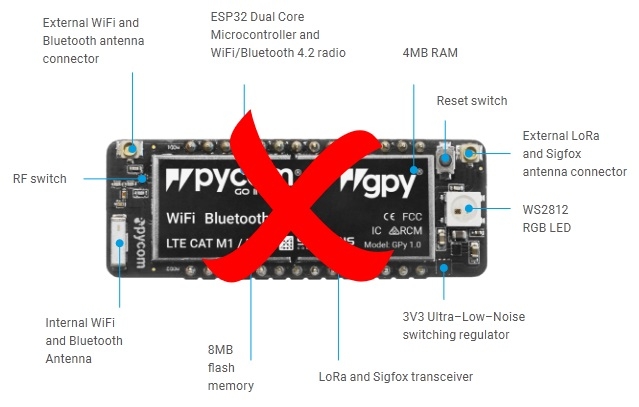
Hardware
The device features image in the documentation has errors. You're better off looking at the pinout diagram or 1.1.1. GPy in the documentation for correct labelling of the antenna connectors. The documentation also shows which way to insert the nano-SIM.
The GPy, like all Pycom microcontrollers, has Wi-Fi and Bluetooth built in. These two (only) have built-in antennae. The only external antenna you need for GPy is the Pycom LTE-M Antenna Kit. For breadboard prototyping the Expansion Board 2.0 can't be beaten (version 3.0 is out now). Don't forget Pysense, Pytrack and Pyscan give you plug-in upgrades and make programming over USB a cinch.

Software
Like all Pycom's devices, you should upgrade the firmware as part of your unboxing process. We covered installing drivers and doing the firmware upgrade in another article: Internet of Things with Pycom and Adafruit IO - From Zero to Hero.
Pycom's made it easy to use some of the most popular software development tools. 3.1 Installation in the Pycom documentation shows how to add the pymakr plug-in to both Atom and Visual Studio Code. Go with Atom if you've never used Visual Studio before. Visual Studio is a more full-featured integrated development environment (IDE) and so is more complex, making it a steeper learning curve when you're just getting started.
Conclusion
Need cellular data? GPy! Of course, if you want to try all the Pycom connectivity options there's always FiPy, the one with all five connectivity types in one device. Look for our upcoming Pycom GPy Getting Started guide to see how to connect it up and start writing your own code.


