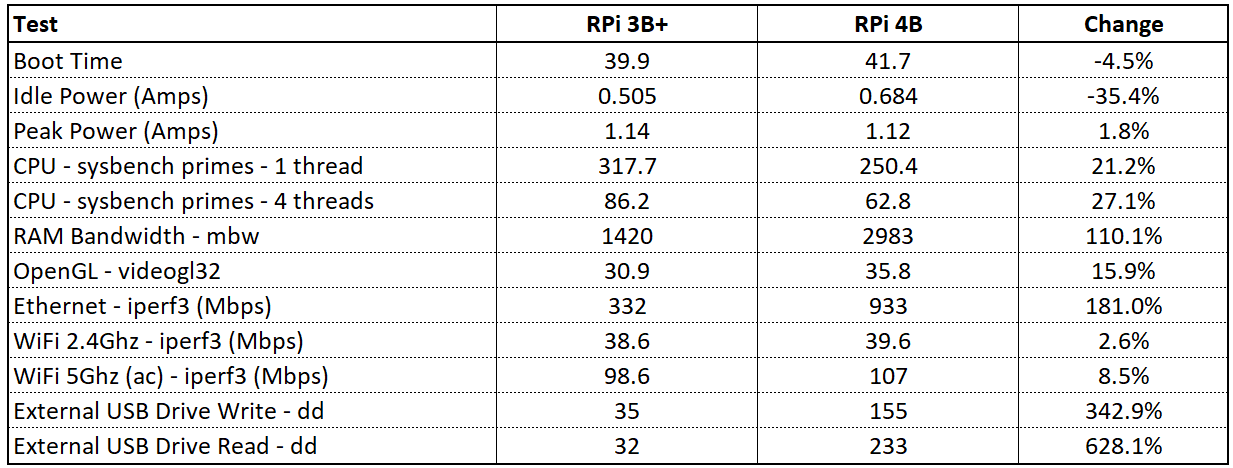The Raspberry Pi 4 Model B is finally here! This is a huge leap forward for single-board computing and what better way to explore it than power one up, run some tests and stress it out!
Here are the test results for those people that are interested with some popular benchmarking tools:
* Note, I didn't have a fast enough USB 3 External drive to be "sure" of the max-speed. I ran an iperf3 to simulate a full-bandwidth connection to USB3 and achieved 5.1Gbps (which is consistent theoretical "max" USB 3 speeds).
Size & Layout. The Model B form factor has been preserved for both size and mounting holes, though there are some changes for component layout that will likely interrupt fitment into existing cases:
- The full-sized HDMI connector has been replaced by 2x micro-HDMI connectors
- The ethernet port has been moved to the "other side" of the USB connectors
CPU / GPU. The most noteworthy change on the new board is the 1.5GHz quad-core ARM Cortex-A72 CPU. This is a 28nm-based product which is so much more efficient than the 40nm on 3B , which allows far more processing power while using less energy. Well, in most cases. At idle the board uses more power than the 3B though at full CPU load I observed 27 % performance increase along with a 1.8% decrease in power being drawn.
RAM. There are now 1GB, 2GB and 4GB variants to choose from. This is perhaps one of the longest-awaited changes to the Model B feature-set, and not only that, but they've used LPDDR4 2400MHz RAM. That's almost a 2.5x jump in bandwidth compared to the 900Mhz RAM on the 3B .
Video.
Networking. I'm sorry to report that WiFi is much the same speed, on both 2.4GHz and 5GHz (even when using 802.11ac). On the up side, Ethernet is now true Gigabit, my tests were always reliably over 900mbps.
USB & Other Connectors. USB 3 is such a welcomed feature! I was genuinely impressed to see zero slow-down while testing my fastest external SSD.
Recommended Accessories. With any new "tiny" device comes with it some challenges around power, adaptors and accessories. Here are my recommendations:
- 15W Power Supply with USB-C Output
- Micro-HDMI Cable (grab two if you want to use dual monitors)
- uSD Card with Preflashed Operating System (NOOBS)
- Raspberry Pi 4 Case / Enclosure
If you have an existing Raspberry Pi Power Supply then you can use a micro-USB to USB-C adaptor to power up the new boards.
Conclusions. I'm genuinely impressed to see our favourite single-board computer get such a well-deserved upgrade.