This product is no longer available. This page is only for reference.
The Internet of Things (IoT) is a giant network of connected devices that collect and share data from all over the world, and it’s changing the way we live, work and study. Alongside this, we’re also seeing the development of new career opportunities. By learning about IoT, students will have access to these new opportunities, and better scope for the future.
The Arduino Explore IoT Kit is a gateway to the digital world of connected objects and people and helps advanced high school and college students get started with the fundamental concepts of the Internet of Things quickly and easily, as it’s based on open hardware and plug-and-play connections.
The kit includes ten online activities that adopt a learning-by-doing approach, through which students acquire knowledge step-by-step by constructing fully functional solutions, including experiments, challenges, and building meaningful applications. You can teach students to innovate, investigate, and explore with connected devices that use sensors, automation, protocols, and graphing to collect data they can analyze and learn from. For more information about all the online learning materials check out the content tab.
Students also learn to control objects remotely using a digital dashboard - the Arduino IoT Cloud. Through the IoT Cloud, students can gather, manage and analyze data, understand how devices communicate with each other, and which tools to use to facilitate communication.
The Arduino Explore IoT Kit also includes a MKR IoT Carrier, which was specially developed for this kit. The MKR IoT Carrier is an extension of your MKR1010 board, and it’s designed to help students and teachers focus more on prototyping ideas and programming, rather than on wiring and troubleshooting, by making it easier to build circuits using plug-and-play connections.
This Kit Includes:
Hardware:
- Arduino MKR1010
- MKR IoT Carrier designed for this kit, including:
- Two 24 V relays
- SD card holder
- Five Tactile buttons
- Plug and play connectors for different sensors
- Temperature sensor
- Humidity sensor
- Pressure sensor
- RGBC, Gesture and Proximity
- IMU
- RGB 1.20” display
- 18650 Li-Ion rechargeable battery holder
- Five RGB LEDs
- Plastic encasing
- Micro USB cable
- Moisture sensor
- PIR sensor
- Plug-and-play cables for all the sensors
Content
Access to an online platform including all the content, information, and activities you need to learn the basics of IoT in one place:
- 10 step-by-step hands-on activities, covering the fundamentals of IoT:
- Hardware
- Networking
- Algorithms and programming
- Security
- Data handling
- 10 open-ended challenges
Software
The Explore IoT Kit includes a 12 months free trial to the Arduino Create Maker Plan. Once the trial expires you will need to renew the subscription to the maker plan by going to this page. The Arduino Create Maker Plan included in the kit offers unlimited compilation time and extended access to some of the features of the Arduino IoT Cloud allowing teachers to run their classes with the certainty that they won’t find any limitation on them. If you don’t renew your Maker Plan subscription, you will be automatically downgraded to the Arduino Create Free Plan. This plan (Arduino Create Free Plan) offers lower compilation time per day, and limit the access to some of the features of the Arduino IoT Cloud, which means that only 3 out of the 10 activities of the kit can be completed with it.
Documentation
What is IoT?
The Internet of Things, or IoT, is a giant network of connected devices that collect and share data from all over the world. Billions of devices that are connected to the internet share information with each other. We use these types of devices in our everyday lives, such as controlling lights at home from your phone.
What are the benefits of learning about IoT?
The IoT is changing the way we live, work and study. At the same time, new career opportunities are arising. By learning about IoT, students are able to collect and present data, making them more aware of how technology is used in our everyday lives. They’ll learn how to use connected devices and services safely and securely, and will have the tools they need to design and make their own projects or tweak existing ones. They will also have better career opportunities and scope for the future.
How is the Explore IoT Kit structured?
The Explore IoT Kit is divided into an introduction to the Internet of Things and ten step-by-step, hands-on activities. Each activity includes learning objectives, an introduction to new components and programming concepts, and step-by-step instructions for configuring the IoT Cloud and gradually building code. In each activity, students make a functional project that they can conduct different experiments with, and at the end of each activity, students will be able to take their knowledge to the next level and try to solve an open-ended challenge by modifying the program.
Do I need to follow the activities in the order provided?
Yes, each lesson builds off the previous one and gives students the opportunity to apply skills and concepts that have already been covered. Therefore, we recommend that you follow the order of the lessons.
Who can use the kit?
This kit is designed for students aged 16+ who are taking their first steps into the world of the Internet of Things. Students should already have some knowledge of programming and electronics, as basic concepts are not explained in the content of this kit. However, they don’t need any prior knowledge of the IoT or how to use, for example, Cloud services, APIs, or different sensors for data collection.
What are the minimum knowledge requirements for using the kit?
Students are expected to know basic programming. This kit only includes plug and play components and doesn’t require students to build complex circuits. Activities include step-by-step instructions for assembly and programming, however, some of the basic programming concepts and code structures are not explained.
How many students can use the kit?
The Explore IoT Kit is designed for one or two students. It includes all the components required to assemble and experiment with one project at a time. Note that if students are working in pairs, they are required to use the same Arduino account to access the online platform and for the Arduino Create subscription.
What topics does the Explore IoT Kit cover?
The Explore IoT kit is aligned with current academic and industrial standards. It covers:
- Hardware
- Algorithms and programming
- Networking
- Security
- Data handling
Where is the registration code?
Your unique registration code is required to register your kit, access the online platform and content, and activate your subscription to Arduino Create. It can be found inside the lid of your kit.
What operating system is required?
Windows 7 or higher, Linux, or Mac OS.
What are the minimum requirements for using the kit in the classroom?
To go through the activities and program the board, each group needs a computer and an internet connection. In many of the activities, students also need a WiFi connection with its credentials (SSID and password).
What is the Arduino IoT Cloud?
The Arduino IoT Cloud is an easy-to-use Internet of Things platform. Using the Cloud, you can connect objects quickly, simply, and securely. You can connect multiple devices to each other and allow them to exchange real-time data. You can also monitor them from anywhere you have an internet connection, using a simple user interface.
What is Arduino Create?
Arduino Create is an online platform that enables you to write code, access content, configure boards, and share projects. You can choose from two Arduino Create plans:
- The Arduino Create Free Plan, which allows you to use the Web Editor to program your board, connect multiple devices with the Arduino IoT Cloud, browse a collection of projects on Arduino Project Hub, and connect remotely to your boards with Arduino Device Manager.
- The Arduino Create Maker Plan, which gives you access to additional features and increases the productivity of your tools. The Explore IoT Kit comes with a 12 months free trial to the Arduino Create Maker Plan. You’ll be able to save more sketches, get support for third-party boards and LoRa devices, increase the number of properties, and much more.
Exact shipping can be calculated on the view cart page (no login required).
Products that weigh more than 0.5 KG may cost more than what's shown (for example, test equipment, machines, >500mL liquids, etc).
We deliver Australia-wide with these options (depends on the final destination - you can get a quote on the view cart page):
- $3+ for Stamped Mail (typically 10+ business days, not tracked, only available on selected small items)
- $7+ for Standard Post (typically 6+ business days, tracked)
- $11+ for Express Post (typically 2+ business days, tracked)
- Pickup - Free! Only available to customers who live in the Newcastle region (must order online and only pickup after we email to notify you the order is ready). Orders placed after 2PM may not be ready until the following business day.
Non-metro addresses in WA, NT, SA & TAS can take 2+ days in addition to the above information.
Some batteries (such as LiPo) can't be shipped by Air. During checkout, Express Post and International Methods will not be an option if you have that type of battery in your shopping cart.
International Orders - the following rates are for New Zealand and will vary for other countries:
- $12+ for Pack and Track (3+ days, tracked)
- $16+ for Express International (2-5 days, tracked)
If you order lots of gear, the postage amount will increase based on the weight of your order.
Our physical address (here's a PDF which includes other key business details):
40 Aruma Place
Cardiff
NSW, 2285
Australia
Take a look at our customer service page if you have other questions such as "do we do purchase orders" (yes!) or "are prices GST inclusive" (yes they are!). We're here to help - get in touch with us to talk shop.
Have a product question? We're here to help!
Guides
The Maker Revolution
Projects
The Skeg Flexer - A Surfboard Fin Test Jig
The Snooze Logger - A Wearable Sleep Position Monitor
Spectral Animations with a DIY MSGEQ7 I2C Device
Makers love reviews as much as you do, please follow this link to review the products you have purchased.








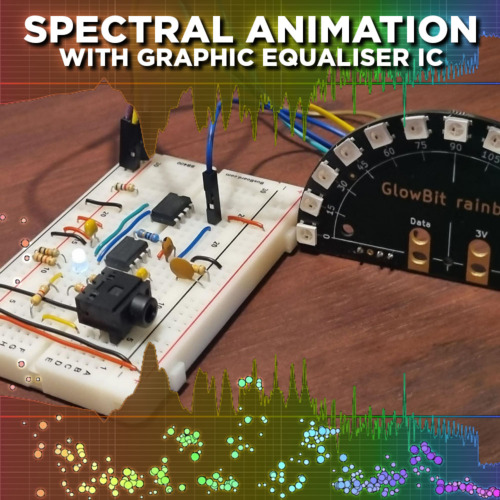

Product Comments