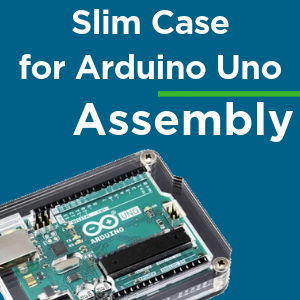Related Content
Transcript
Hi! Steven here from Core Electronics, in this video I'm going to show you how to assemble the slim case of the Arduino Uno.
The slim case is made up of five layers of Sandwich acrylic and there's a little bit of assembly required, so I'll just walk you through the steps. When you get your slim case, it's going to come all five layers wrap together with a bag of screws and bolts in the middle and a paper peeler.
The first step is to take the paper off each of the layers on the acrylic. To do that just use the edge of your paper peeler to get the paper started, this saves your fingernails and the acrylic edge doesn't really scratch the acrylic panels so it's better than using something metal to get the paper started. When you get to areas like this where there's engraved text, using the edge of your paper peeler just drag your paper peeler, press it over the whole text and this gets all the little bits of paper in between the engravings off nice and easily without damaging the layer and that saves you a lot of time picking at the little pieces.
All right, so now all papers removed from our panels we're going to start from bottom to top when we assemble this, so the bottom panels going to be the solid clear panel with engraved, removed areas for the nuts. So, with our Arduino board, we have this kind of bevelled edge on one side and that's going to match up with the with the panels themselves. So just to orient things in a way that makes sense as you move on, the second panel is going to be our black panel.
So the second layer is going to be our black layer which will match up on top, then we'll set in our Arduino board it will just be approximately in place, then we'll install our clear panel that's open, around the Arduino board. We have two panels remaining, one of them has the recessed spots for the screw heads, so that one will be our top panel so the one without any engraved removed spots will be our next panel and that will just slide over top and then finally we have our top panel with the recessed spots facing up.
Now we just put our screws in and with enough on the backside and just hold the nut in place and lightly start the screw, not tightening it all the way at this time and you don't need anything more than a screwdriver to assemble this case because the recessed areas on the back hold/capture the nut and hold it in place for tightening. Now you don't need to tighten in everything very much, it's just enough to keep the layers snug and together you don't really need to tighten it very much at all just enough so that the screw doesn't back off or that the layers don't rattle around.
So once you have each screw started go back and snug up each of the screws a little bit just so there's no motion between the screw in the nut and there you have it your Arduino is used and it’s ready for use, it's in its new case and all safe from loose wires or drops and accidental damage. Thanks for watching!
Comments

Makers love reviews as much as you do, please follow this link to review the products you have purchased.