3pi Expansion Kit without Cutouts - Red
Retired Product
Search for an alternativeThis kit includes a round printed circuit board (PCB) with holes spaced on a 0.1"; grid, one extended 2×7 male header, two extended 1×2 male headers, one 2×7 female header, two 1×2 female headers, four 22 mm (7/8") nylon spacers, four 1-1/4" #2-56 screws, and four #2-56 nuts.
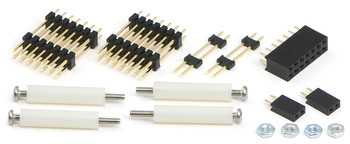 |
Hardware included with the 3pi expansion kit without cutouts. |
|---|
The expansion PCB matches the diameter of the 3pi chassis and mounts just above the tops of the wheels using the four included screws and spacers. Once assembled, the PCB has electrical connections to the base that allow you interface your own electronics with the 3pi robot, which is sold separately. These connections give you access to the ATmega168’s LCD pins, ISP programming pins, and free/jumpered pins, as well as to the three on-board voltages: VBAT (battery voltage), VCC (regulated 5 V), and VBST (regulated 9.25 V that is supplied to the motors). Additionally, the expansion PCB connects to the base’s power button and battery charge port, allowing you to add your own power buttons and charge ports.
Note: This expansion kit replaces the 3pi’s LCD. If you want to preserve the LCD, please consider the version of the expansion kit with cutouts or the more advanced m3pi expansion kit.
This version of the kit might be preferable over the version with cutouts to those who want additional I/O lines or extra prototyping space and do not need the LCD. A wireless module, for instance, might need the I/O and make the on-board LCD unnecessary if data is relayed to a nearby PC. For a more advanced expansion kit, please consider the m3pi expansion kit, which lets you turn your 3pi robot into an m3pi robot.
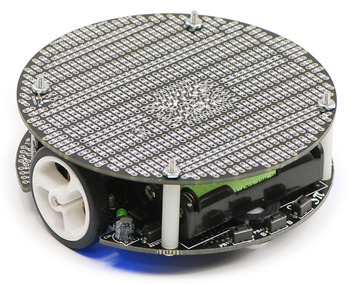 |
3pi expansion kit without cutouts mounted on a 3pi robot (black solder mask version). |
|---|
The expansion PCB is designed to provide plenty of prototyping space for your components. It has room for two 0.6" 40-pin DIP (dual in-line package) components, such as the ATmega32 in the picture below, or for numerous smaller DIP components. The prototyping space extends all the way to the edge of the PCB, allowing you convenient points to mount a variety of sensors such as bumper switches and range-finders. The silkscreen shows how the pads are connected; the electrical connections are on the bottom side. You can cut the copper traces on that bottom side (with a sharp knife or a small rotary tool cutoff wheel) if some of the pre-made connections interfere with your desired layout.
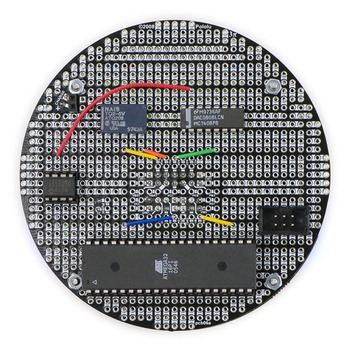 |
3pi expansion kit (without cutouts) PCB populated with various components (black solder mask version). |
|---|
Two of the unused I/O lines on the 3pi’s microcontroller are its serial transmit and receive lines. This means that you can add a second microcontroller or microcontroller board, such as a Baby Orangutan, Basic Stamp, or Arduino Nano, to the expansion PCB. This second microcontroller would deal with all of the sensors and additional hardware on the expansion PCB and control the base via serial commands. Pololu have released a serial slave program for the 3pi base that turns it into a serially controlled platform that can be driven at the whim of another microcontroller.
Assembly
The supplied header pins allow you to establish all of the necessary electrical connections between the expansion PCB and the 3pi base. Pololu recommend that you fully assemble the 3pi and its expansion kit before you solder anything. This will ensure that once everything is soldered in, the expansion platform will align properly with the base. Pololu suggest that you assemble your expansion kit in the following order:
1) Place the 2×7 female header and one of the 2×1 female headers into the proper holes in the 3pi base as shown below (see the yellow rectangles).
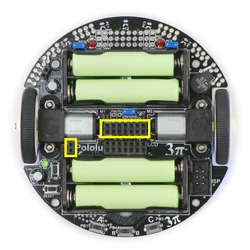 |
Pololu 3pi robot with expansion kit female headers marked by yellow rectangles. |
|---|
2) Insert the long ends of one 2×7 and one 2×1 extended male header into these female headers, and insert an extended 2×1 male header into the battery charge port. Lastly, remove the LCD and insert an extended 2×7 male header into the LCD port. Place the expansion PCB so the tops of these male headers seat in the proper places, as marked by the rectangles in the picture below. Note that the expansion PCB mounts with the silkscreen facing up.
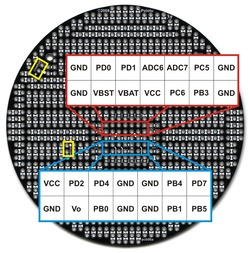 |
Solder connections for male headers on the 3pi expansion kit without cutouts. |
|---|
3) Slip a nylon spacer between the base and the expansion PCB so that it lines up with the mounting hole on the base. Insert a screw from the underside of the base up through the base’s mounting hole, the spacer, and the mounting hole on the expansion board. Holding the head of the screw against the base, twist the nut onto the other side, but don’t tighten it all the way. Repeat this process for the three remaining screws, and then tighten them together so that the expansion PCB is aligned well with the base.
4) With the screws holding everything in place, you can now solder the female headers to the base and the male headers to the expansion PCB. Once everything is soldered in, you can remove the screws and pull the expansion PCB off of the base; it should look like the one in the picture below.
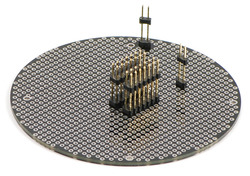 |
Bottom view of 3pi expansion kit without cutouts (black solder mask version). |
|---|
After assembly you will have a single 2×1 female header left over. You can use this to create your own battery charge port on the expansion PCB.
Note: This product is a kit designed to augment the 3pi robot (sold separately). Assembly of this kit requires soldering.
People often buy this product together with:
 | 3pi Expansion Kit with Cutouts - Black |
 | Pololu Carrier with Sharp GP2Y0D810Z0F Digital Distance Sensor 10cm |
General specifications
| Color: | red |
|---|
Documentation and other information
-
Pololu 3pi Robot User’s Guide (Printable PDF)
User’s guide for the Pololu 3pi Robot.
Exact shipping can be calculated on the view cart page (no login required).
Products that weigh more than 0.5 KG may cost more than what's shown (for example, test equipment, machines, >500mL liquids, etc).
We deliver Australia-wide with these options (depends on the final destination - you can get a quote on the view cart page):
- $3+ for Stamped Mail (typically 10+ business days, not tracked, only available on selected small items)
- $6+ for Standard Post (typically 6+ business days, tracked)
- $10+ for Express Post (typically 2+ business days, tracked)
- Pickup - Free! Only available to customers who live in the Newcastle region (must order online and only pickup after we email to notify you the order is ready). Orders placed after 2PM may not be ready until the following business day.
Non-metro addresses in WA, NT, SA & TAS can take 2+ days in addition to the above information.
Some batteries (such as LiPo) can't be shipped by Air. During checkout, Express Post and International Methods will not be an option if you have that type of battery in your shopping cart.
International Orders - the following rates are for New Zealand and will vary for other countries:
- $11+ for Pack and Track (3+ days, tracked)
- $16+ for Express International (2-5 days, tracked)
If you order lots of gear, the postage amount will increase based on the weight of your order.
Our physical address (here's a PDF which includes other key business details):
Unit 18, 132 Garden Grove Parade
Adamstown
NSW, 2289
Australia
Take a look at our customer service page if you have other questions such as "do we do purchase orders" (yes!) or "are prices GST inclusive" (yes they are!). We're here to help - get in touch with us to talk shop.
Have a product question? We're here to help!
Guides
The Maker Revolution
Projects
Days2Bin: Pico Powered Bin Reminder
Raspberry Pi Video Looper Display Installation | Overshare Video Festival
Mailbox Delivery Notification System
Makers love reviews as much as you do, please follow this link to review the products you have purchased.

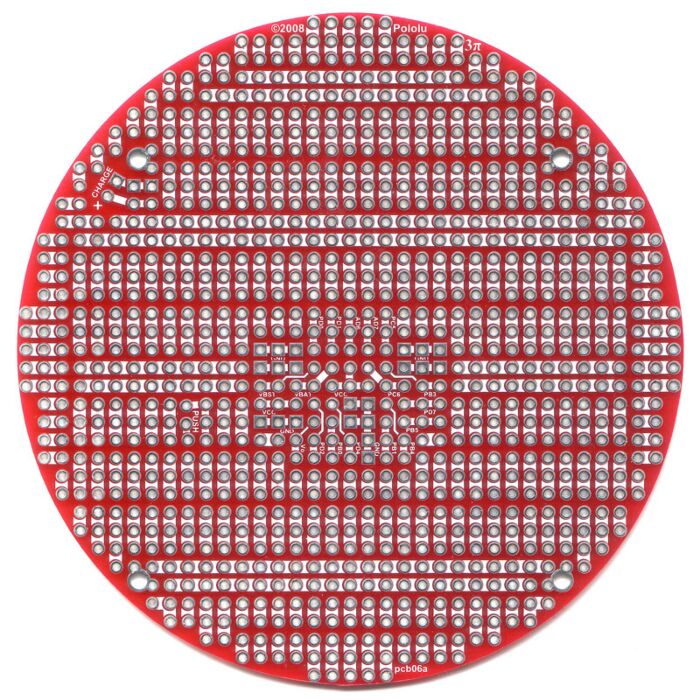






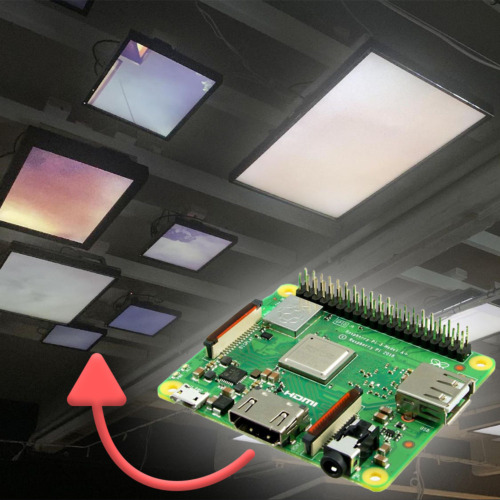


Product Comments