XBoard V2 - A Bridge Between Home and Internet (Arduino Compatible)
Available with a lead time
Expect dispatch between Apr 30 and May 06
Quantity Discounts:
- 10-25 $30.69 (exc GST)
- 25+ $30.05 (exc GST)
Note: Lead time of this product is unknown, please contact us to confirm the delivery date before placing the order. Sorry for the inconvenience.
Contact Us
Telephone: +86-21-61620183
Fax: +86-21-61620183-26
E-mail: [email protected]
Specification
- MCU:Atmega328P low voltage version (16Mhz)
- Ethernet: WIZ5100
- Arduino Uno bootloader
- Supply voltage:5~12v
- Output voltage:5v/3.3v
- Digital IO: 8
- Analog In: 8
- Environment Friendly: Rohs Compliance
- PWR: indicates that the board and shield are powered
- LINK: indicates the presence of a network link and flashes when the shield transmits or receives data
- FULLD: indicates that the network connection is full-duplex
- 100M: indicates the presence of a 100 Mb/s network connection (as opposed to 10 Mb/s)
- RX: flashes when the shield receives data
- TX: flashes when the shield sends data
- COLL: flashes when network collisions are detected
Optional Parts
- XBee 2mW Wire Antenna - Series 2(ZB) (TEL0020)
- Bluno bee - Support wireless programming (TEL0073)
- APC220 Radio Communication Module(TEL0005)
Programmer
Cables
Projects
In this project you will find how to use the XBoard with XBee along with DFRduino UNO R3 to control some objects over your local network.
Hardware needed:
- 1 DFRduino UNO R3
- 1 Xboard
- 1 FTDI programmer
- 1 Relay
- 1 CAT5 cable
- 1 pair of xbee modules
- 1 computer
- 1 Internet router
- hookup wire
Project 2. X-Board V2 and Pachube data on LCD
This project reads feed data on Pachube and shows the data on an LCD. The project is quite simple. The following hardware was used:
-DFRobot X-Board v2 (DFR0162)
-DFRobot FTDI Basic Breakout (DFR0065) for uploading the sketch code to X-Board
-LCD2004 display
- DFRobot USB Power adapter (FIT0197)
-USB cable for power
-Ethernet cable to connect it to router/internet
Project 3. DFRobot AutoEco System takes care of your garden
By following this project it will help to grow a vegetable garden, and automate some other processes in our house along the way.
List of basic hardware to setup an AutoEco Sys:
Project 4. Make an X-Board Burglar Alarm
Documents
iOS Application
Parts List
- X-Board V2 x1
Exact shipping can be calculated on the view cart page (no login required).
Products that weigh more than 0.5 KG may cost more than what's shown (for example, test equipment, machines, >500mL liquids, etc).
We deliver Australia-wide with these options (depends on the final destination - you can get a quote on the view cart page):
- $3+ for Stamped Mail (typically 10+ business days, not tracked, only available on selected small items)
- $6+ for Standard Post (typically 6+ business days, tracked)
- $10+ for Express Post (typically 2+ business days, tracked)
- Pickup - Free! Only available to customers who live in the Newcastle region (must order online and only pickup after we email to notify you the order is ready). Orders placed after 2PM may not be ready until the following business day.
Non-metro addresses in WA, NT, SA & TAS can take 2+ days in addition to the above information.
Some batteries (such as LiPo) can't be shipped by Air. During checkout, Express Post and International Methods will not be an option if you have that type of battery in your shopping cart.
International Orders - the following rates are for New Zealand and will vary for other countries:
- $11+ for Pack and Track (3+ days, tracked)
- $16+ for Express International (2-5 days, tracked)
If you order lots of gear, the postage amount will increase based on the weight of your order.
Our physical address (here's a PDF which includes other key business details):
Unit 18, 132 Garden Grove Parade
Adamstown
NSW, 2289
Australia
Take a look at our customer service page if you have other questions such as "do we do purchase orders" (yes!) or "are prices GST inclusive" (yes they are!). We're here to help - get in touch with us to talk shop.
Have a product question? We're here to help!
Guides
The Maker Revolution
Projects
Days2Bin: Pico Powered Bin Reminder
Raspberry Pi Video Looper Display Installation | Overshare Video Festival
Mailbox Delivery Notification System
Makers love reviews as much as you do, please follow this link to review the products you have purchased.











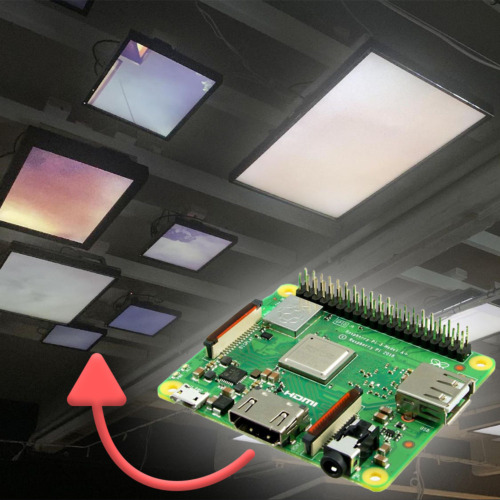


Product Comments