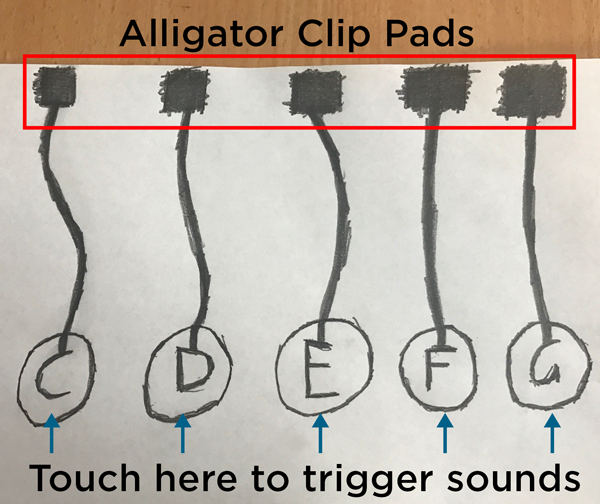After seeing how much fun people had using the Makey Makey as a gaming controller for our RetroPie setup, I decided that more fun, simple projects that can be made using household materials were in order. So today I present to you the piano that anyone can draw. That's right, we're going to draw a piano with nothing more than a standard graphite (lead) pencil.
To accomplish this, we'll be using the conductive properties of graphite to make a circuit from the various input pads of the Makey Makey, to ground. To complete this project you'll need:
- Makey Makey Board
- Mini USB Cable
- Computer to play sounds from
- Alligator Wires
- Graphite Pencil
If you haven't used Makey Makey before, the Starter Kit for Makey Makey is your best bet which comes with everything you'll need including the board, USB cable, and alligator clips.
First of all, you need to draw out your Piano. You can draw it however you like, but you need to make sure that there is a continuous path from where you press it, to the connection for the alligator clips. Each key needs to be separated.
Notice how I've created heavily drawn, thick lines? That's because whilst a line may look unbroken, if you zoomed in on it, there would by tiny breaks in it, so you have to press extremely hard with the pencil and create a nice thick line to carry the signal. Then I've created a large, solid pad towards the edge of the paper to connect the alligator clips up to.
All that's left to do is connect an alligator clip up to each input pad on the Makey Makey, plug your Makey Makey in to the computer, hold the ground wire with one hand, and then press on the key triggers and you should see the lights on your Makey Makey light up for each press. If not, go over your drawing again and thicken up and potential breaks in the circuit.
Now to create the Piano, I used the example piano from the Makey Makey site which was created using Scratch. It's very simple, and whilst not the most realistic sounding, does a pretty good job.
The scratch piano app is designed to use the arrow keys plus space bar and click, so connect the alligator clips up to those pads, and you can test out the piano app using your normal keyboard, as well as the Makey Makey.
And just like that, you've created a hand-drawn piano!